Safe and Reliable Windows Data Recovery Software
- Cutting-edge scanning algorithms for precise retrieval ensure accurate recovery of lost or deleted data.
- Compatible with various storage devices, providing a unified data recovery solution.
- Extensive coverage of recoverable data and file types ensures recovery from different scenarios.
- Recover lost data quickly with high efficiency and high success rate.
Up to 95% success rate
“MyRecover's advanced scanning capabilities saved the day! It swiftly retrieved all my lost files with precision, leaving no stone unturned.”
-
 The Easiest to Operate
The Easiest to Operate
-
 Fast Speed to Recover
Fast Speed to Recover
-
 High Recovery Rate
High Recovery Rate
-
 14+ Years’ Experience
14+ Years’ Experience
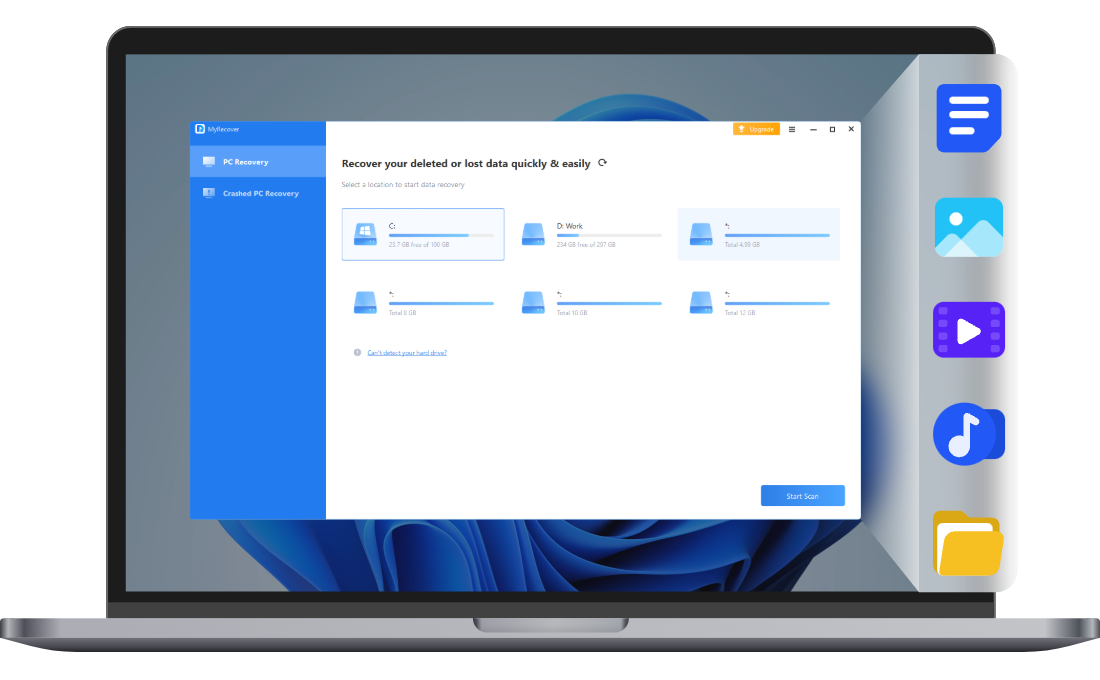










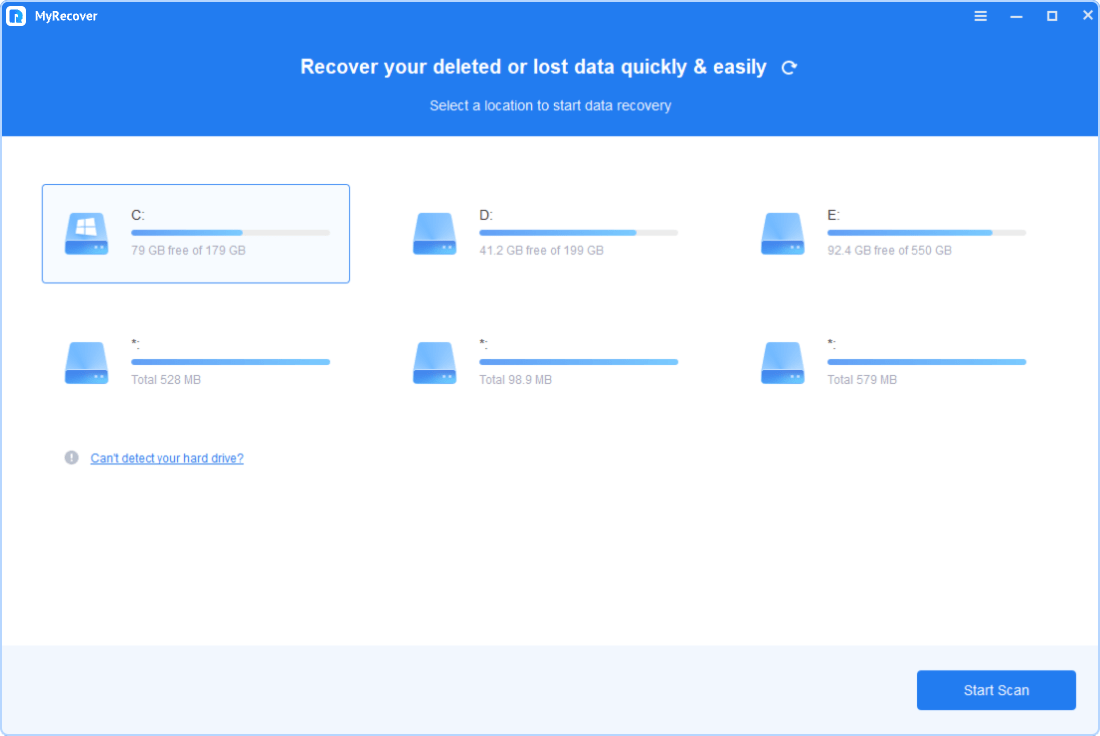
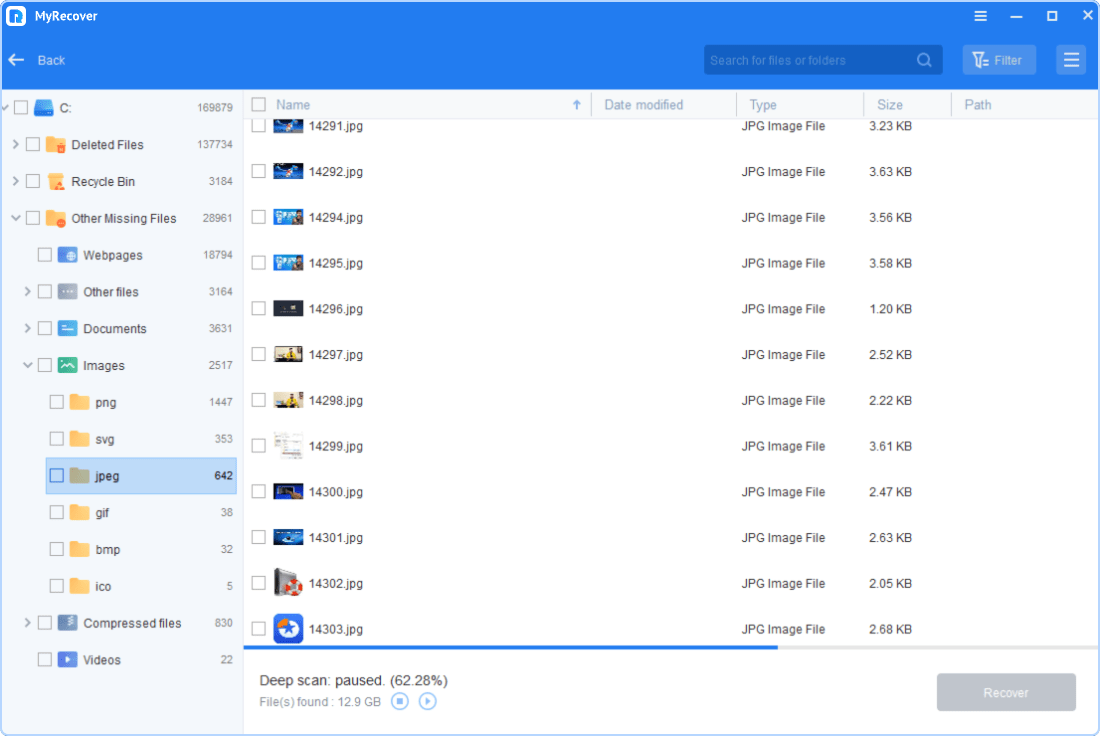
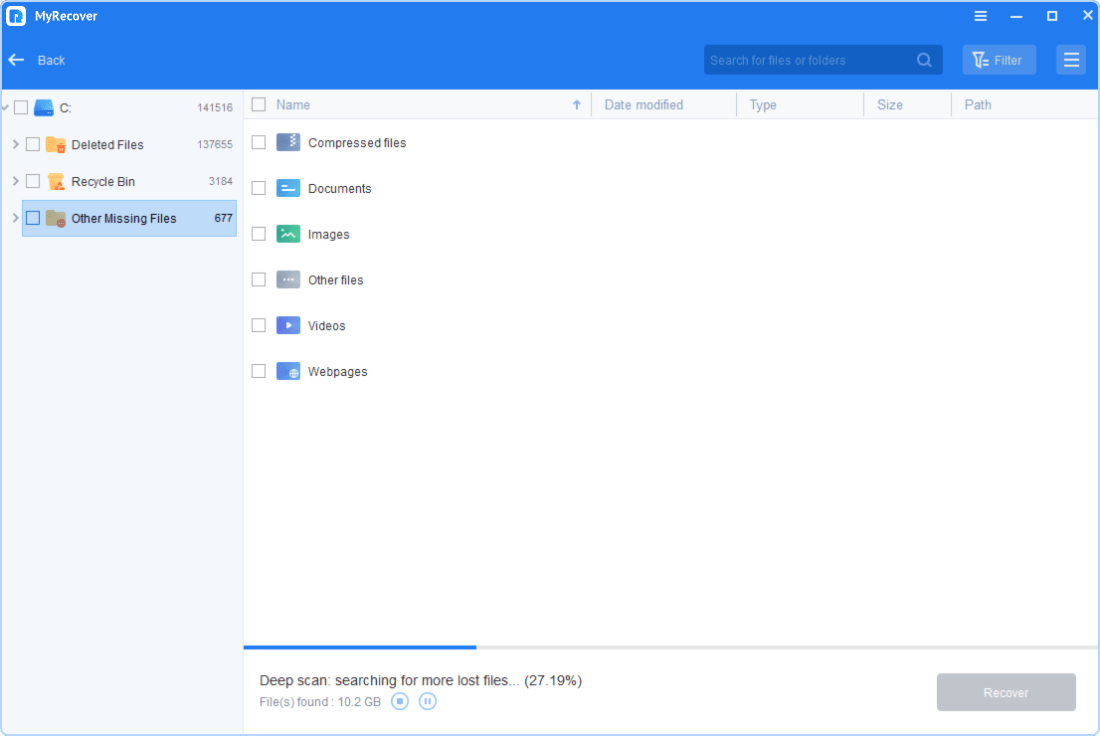



 MyRecover
MyRecover