
When you empty the Recycle Bin, the files are not immediately erased from the disk. Instead, the system simply marks the space previously occupied by the files as available for new data, but the actual data remains on the hard drive.

MyRecover can scan the hard drive for this leftover data and attempt to restore the files, as long as they haven't been overwritten. This is why recovering files from an emptied Recycle Bin is possible—though success rates decrease the longer the space remains available and is used for new data.
This is a 3-step process to recover deleted files from the emptied Recycle Bin using MyRecover.
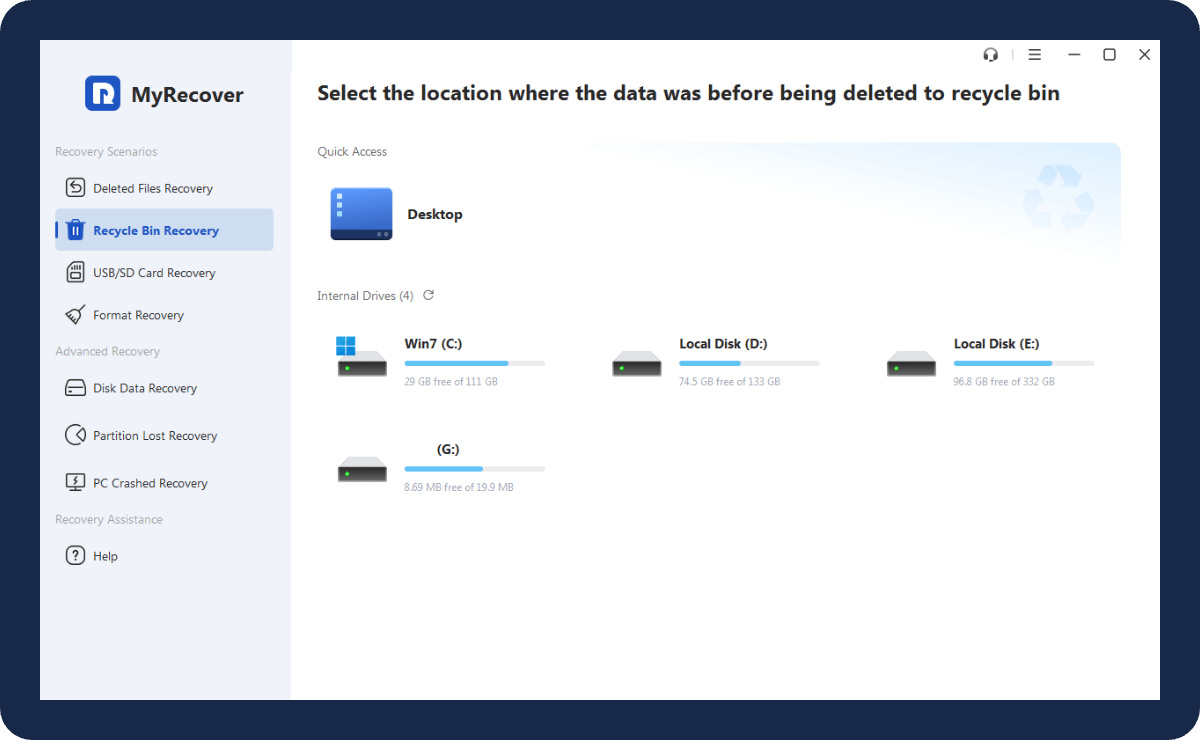
Run the data recovery software, choose Recycle Bin Recovery and and choose the location where the data was.
The tool automatically scans the location to find your lost data. Simply wait for the scan to complete.
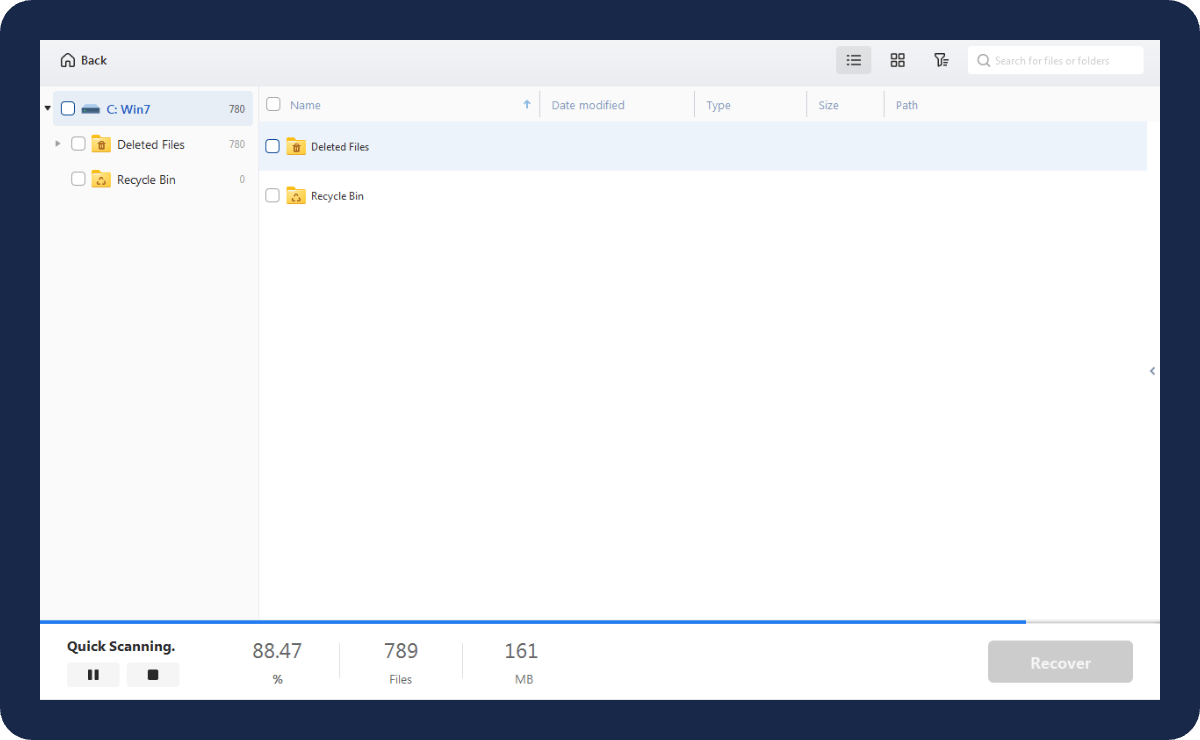
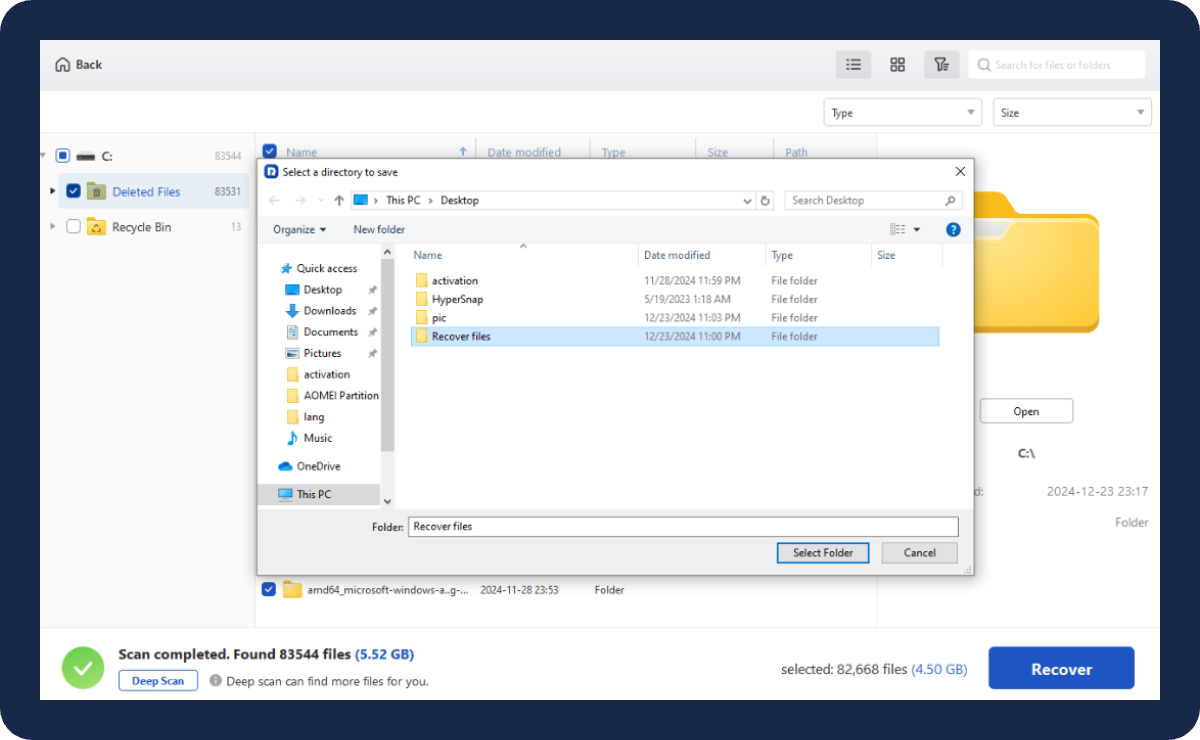
Click Recycyle Bin or Deleted Files to find and preview your desired files. Or, you can search for the target file by name. Select the desired files and choose a destination to save them.
MyRecover is a free recycle bin recovery software that has been tested by 300,000+ users. It efficiently recover any file formats, including documents, images, videos, audio, archives, etc.
JPG, PNG, TIF, HEIC, GIF, PSD, SVG, ARW, X3F, NEF, etc.
MP4, MOV, AVI, ASF, WMV, RM, FLV, QSV, RMVB, X3F, etc.
MP3, CDA, WAV, AIFF, WMA, VQF, OGG, ARM, APE, FLAC, etc.
TXT, DOC, XLSX, CSV, PDF, PPT, ODP, etc.
7Z, ZIP/ZIPX, ZAP RAR, AR/ARC, BZ/BZA, CAR, etc.
MSG, EML, XHTML, MHT, HTML/XHTML, ASPX, LAB, etc.
"With MyRecover, users can easily recover files after emptying the Recycle Bin. The deep scan feature increases the likelihood of successful file restoration, ensuring thorough searches."
"MyRecover simplifies the data recovery process with its clear instructions and intuitive design. It's a very trustworthy option for anyone looking to retrieve lost or mistakenly deleted files."
"MyRecover stands out for its reliable performance and ease of use. It’s an effective solution for recovering lost files, even for users with minimal technical expertise."

Users may accidentally choose to empty the Recycle Bin during operation, or misuse other file management functions resulting in the emptying of Recycle Bin files.

When the size of the Recycle Bin exceeds the allocated limit, the Recycle Bin prioritizes the deletion of the earliest stored files until the total size of files in the Recycle Bin drops below the limit.

Windows built-in disk cleanup tools or third-party optimization tools will regularly clean up system junk files, usually including files in the Recycle Bin.

Some operating systems set a retention period for Recycle Bin files, after a certain period of time, the files will be deleted automatically.
